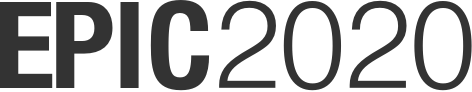Access your existing registration here.
Attendees will receive an email invitation to join Pangaea, the conference platform, on October 19/20 (depending on your time zone). As always, if you don’t see it, check your spam folder!
Questions: registration@epicpeople.org
Tech
To participate in EPIC2020, you will need: high-speed internet; a recent operating system; web browser; installed Zoom client; web cam & microphone. More details:
- A web browser is the best way to access the conference platform. Windows: Chrome 72+, Edge 84+, Firefox 27+, or IE 11+ / Mac: Chrome 30+, Safari 7+Edge 84+, or Firefox 27+ / Linux: Chrome 30+, Firefox 27+
- Suggested operating systems: Mac (OSX 10.7 or later), Windows (10, 8, 8.1, 7), Vista (SP1 or later), XP (SP3 or later), Ubuntu (12.04 or later), Linux (Red Hat Enterprise Linux 6.4 or higher).
- You can also access the conference platform with a mobile device. Not the best way to watch a presentation, but a relaxing way to network from your couch or balcony!
- Install the Zoom client on your device.
- To participate in interactive sessions and meet with other participants, you’ll need a webcam and mic.
- High-speed internet, of course. Many factors affect speed on any given device, and paying for it doesn’t mean experiencing it. But do your best to make sure you have a strong, consistent connection or signal, and your device isn’t chugging away on a bunch of parallel activities.
If you have any questions or concerns about accessibility, please contact us: accessibility@epicpeople.org